LAVACUBE
NOTICE: WINDOWS .EXE FILE IS LESS LAGGY.
You have one objective: escape. The only way out ...is up.
You find a mysterious vending machine. Earn cash and purchase items to help you escape.
Content:
- ~ 20-60 minutes playtime
- 10 items to purchase
- 8 movable object types
- 5 levels to climb out of
- Ending sequence
- 3 difficulty levels
- Optional death and respawn mechanics
Controls:
- M - return to menu
- SPACE - jump
- W - forward
- S - backward
- A - left
- D - right
- E - pick up object
- Q - throw object
- Click - use object / purchase item
Random things about this game:
- I programmed this project entirely in Turbowarp (a modded version of Scratch)
- An extension developed by Vadik1 handles the game's 3d rendering
- I developed the collision engine and physics from scratch for this project specifically
- The game's color palette is "Lava has the viscosity of ketchup" by 182exe on Lospec
- This took an absurdly long time to program because of how tedious the Scratch editor is...
Confused? The runes on the walls provide all the information necessary to escape the earth.
Hint #1
The vending machine can be picked up with the 'E' key.Hint #2
You can click through cubes to make more than $1 per click.Hint #3
Place a cube on a boombox and activate it to break into higher levels. Platforms in the middle (marked with an X) cannot be broken.Hint #4
A fortified cube shot by a supercharged boombox is required to break the fortified platforms (marked with a #).Softlocked?
In standard difficulty: One of the runes on the lowest level can be clicked to bring the vending machine back to you. In challenge difficulty: One of the runes can be clicked to damage you. You will respawn at the vending machine. In unforgiving mode: Give up.Download
Download NowName your own price
Click download now to get access to the following files:
lavacube_windows_v_1_1.zip 88 MB


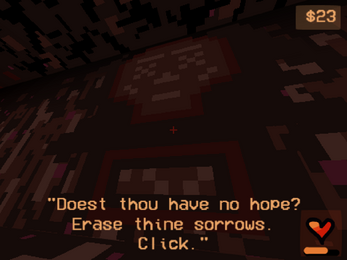
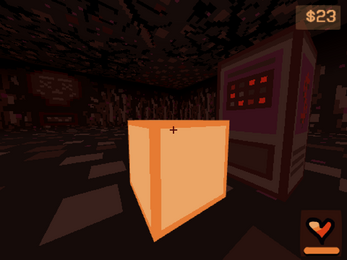

Comments
Log in with itch.io to leave a comment.
Can't click vending machine. Movement keys not working.
Firefox, Linux Mint.
The camera is constantly moving to the right, no matter what I do.
Hi! Could you let me know what browser you are on? (Chrome, firefox, edge, etc.) Could you also let me know what operating system? (Apple, Microsoft, etc.)
Thanks for the feedback!
I'm using Firefox on Windows 10.
Ok, it appears this is a common issue with 3D games on Firefox. If you still want to play the game, you could download the .exe file or play it in a different browser. :D